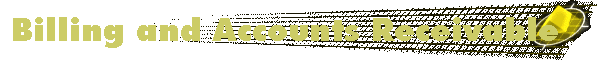The Billing and Accounts Receivable System In today's market,
collecting your receivables can be as tricky as making the sale. Delivering accurate bills to your customers on time is one way to stay ahead of the game. Making it easier for your customers to pay for their
advertising with credit cards and automatic payments is another. At Yellow Magic, we understand that you require both control and flexibility when it comes to your receivables. To stay in control, you need a
system that provides accurate, up-to-the-minute reports on both your current receivables and your collection accounts. Flexibility is essential because no two markets are the same. Whether you're offering
prepayment incentives, sending your sales reps out to assist with collections, or setting up a seasonal billing plan for that loyal customer, Yellow Magic is there for you. Accurate billing
starts with accurate data. That's why Yellow Magic offers an integrated, single-entry system with a unique Account Display screen that is used to create and maintain all your customer information. When you
access this screen, our powerful search program quickly locates the customer. When the customer is displayed, all the information relating to that customer and the customer's account is immediately
available-whether you're changing an address, modifying billing information, posting a payment, or simply reviewing a particular contract or payment history. With Yellow Magic, a simple address change is
just that. Simple. Using these features, you can ensure you provide the service your customers expect. The Account Display menu selection provides direct access to both the Contract Information
and the Billing Information screens. The Contract Information screen includes all the billing information relating to an individual contract. The Billing Information screen establishes all the billing
information relating to a particular customer, including the customer's billing address. The Billing Information screen is used to establish billing frequency (monthly, bimonthly, etc.), billing procedures,
and the type of payment expected—whether the customer is paying by credit card, by mail, by TelCo, or making automatic payments electronically. This screen also enables you to freeze a customer's billing,
set up seasonal billing, and turn an account over for collection. Posting a payment has never been easier! Using the Post option found on the Account Display screen, you can quickly and accurately post
payments received, credits, adjustments, finance charges, discounts, deposits, trade-out utilization, and national advertising payments. These different types of account transactions may be posted to a
specific invoice or an individual contract, or you can have the system post the transaction automatically, starting with the oldest open invoice. You're in control. All transactions may be viewed by
selecting the Transactions option, which accesses the Transactions screen. In fact, you may view the customer's entire account or just the details of a specific book. When a customer requests a payment
history, you can quickly generate a hard copy of the information appearing on the Transactions screen (this should make your collections department happy). Using Yellow Magic, you can bill for advertising
before the publication of a directory, or you can wait until after the directory is published. Regardless of when you bill, you can eliminate the time lag between the contract and the invoice, stay in touch
with your advertisers, and offer special incentives for advance payments by sending a Confirmation Invoice and/or an Initial Invoice. The Confirmation Invoice provides your advertisers the opportunity to
review and confirm their advertising purchase, and an Initial Invoice represents the billing for the newly signed contract. Initial Invoices are commonly used to offer special prepayment discounts as an
incentive to pay early. Monthly statements are printed directly from Yellow Magic on an impact printer using our informative and easy-to-read preprinted statements. The format we provide, however, is the
only thing standard about our statements. With Yellow Magic, you can print your statements presorted by account number, in zip code order, alphabetically by account name, or by sales rep. You can also
generate statements for delinquent accounts based on the age of the account and specify minimum monthly billing amounts. Are you considering electronic billing or direct credit card payments?
We're already set up to handle everything from bank pre-notifications to bank returns. And we don't stop here. You can also use Yellow Magic to establish regular billing for non-advertising services and to
bill a directory through or to the TelCo. We truly are integrated! You can't afford a system that doesn't provide both control and flexibility when it comes to your receivables.
Yellow Magic delivers both.
Next Page: Foundation Management  27464 Commerce Center Drive, Suite K
Temecula, California 92590 USA
Voice: +1 (909) 506-4005
Fax: +1 (909) 506-1919
E-Mail: [email protected] |