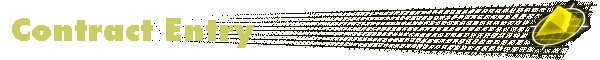Contract Entry and Account Maintenance Let's face it. When you
look at a new system, there are certain features you can't live without. When it comes to keying contracts, you need a comprehensive system that makes sense. Learning a new system can be intimidating—even
scary. You need a system that your data entry staff can (and will want to) get up and running in a very short time. Yellow Magic will match your stride without making you learn to walk all over again. In
addition, we've removed the intimidation factor.Yellow Magic's single-entry Account Display screen opens a window to complete customer information. Use it for contract entry and all account maintenance
tasks. User-friendly features, along with Yellow Magic's production knowledge, ease you along each step while you enter all the necessary information—from basic account information, to specific contract
details, through billing setup. Yellow Magic anticipates your next step and works with you to ensure that no details are omitted. New customers are created in one of two ways: by entering the account
information off a contract, or by converting a free listing to a contract. Account numbers are usually created using the customer's telephone number, although you may use another number unique to the
customer. When more than one account shares the same telephone number, there are additional digits available with each account number that are used to create a unique, identifiable account number extension.
You can also associate accounts with different phone numbers by creating "work with" groups when it's important that one sales rep works all the grouped accounts during one sales call. When you
enter the Account Display screen, Yellow Magic automatically displays information on the last customer worked. Using the account search feature, you can quickly search for and display information for any
customer. Screen information appears in two windows. The Customer Window provides all the standard account details, including account name, address, and voice and fax numbers, along with several
additional and exclusive Yellow Magic features. The Customer Window also identifies the user defined area the customer is assigned to (if you break your market this way), postal carrier route
information, and any notes associated with the account. Notes are used to flag the account when important actions are necessary or simply to log important account information. The Contract Window
displays a complete listing of all contracts associated with the displayed customer's account. This window also provides basic billing information, such as the contract amount and balance, and it identifies
the last operator modifying the contract information, which is useful when tracking account activity At Yellow Magic, we believe you should not have to wait until a book is typeset to view a contract's
listing or other in-cloumn items. That's why we've given you the ability to preview the contract items on screen, as entered including trademarks with logos and HS items with actual
typeface and in color! The ability to view the various elements of your directory as they will appear in print at different production stages means you stay in control which ultimately translates into
longer canvasses and shorter production schedules. Everyday publishing challenges are handled with ease, including but definitely not limited to trade accounts, seasonal billing issues, advance payment
discounts and commissions, state and local taxes, field discounts, and shorter or extended billing. The second issue of a book requires only a fraction of the preparation time with Yellow Magic's ability
to roll over last year's contract to be performed easily and efficiently. Isn't it worth your while to take the next step and meet us face to face? Next Page: Typesetting 
27464 Commerce Center Drive, Suite K
Temecula, California 92590 USA
Voice: +1 (909) 506-4005
Fax: +1 (909) 506-1919
E-Mail: [email protected] |